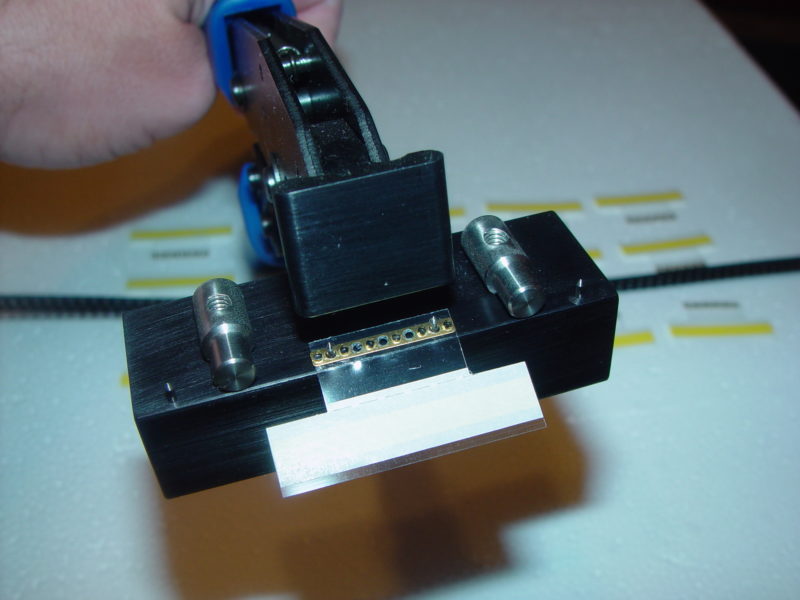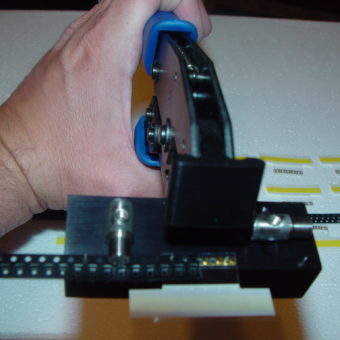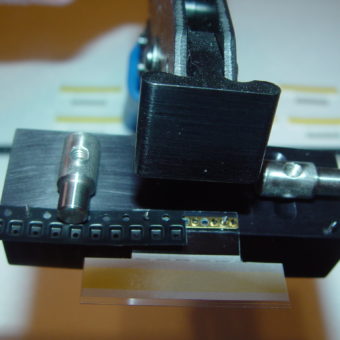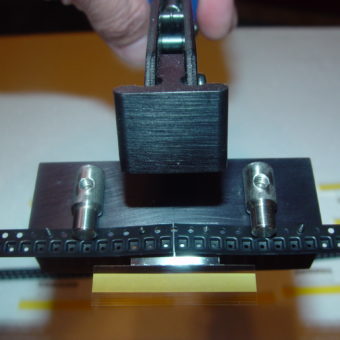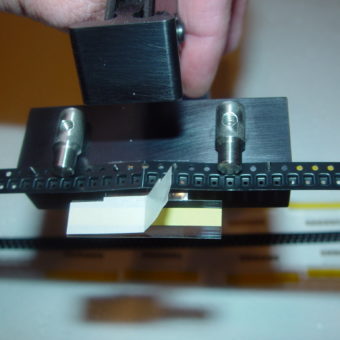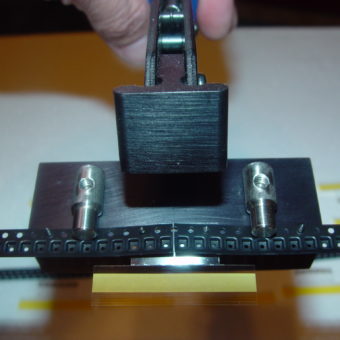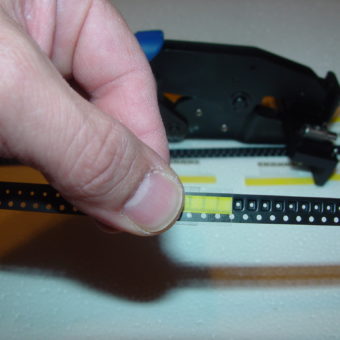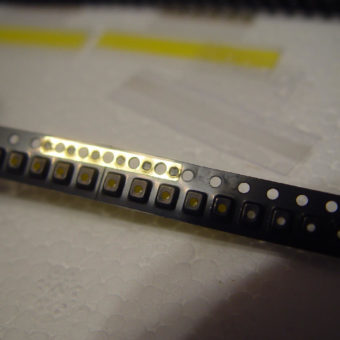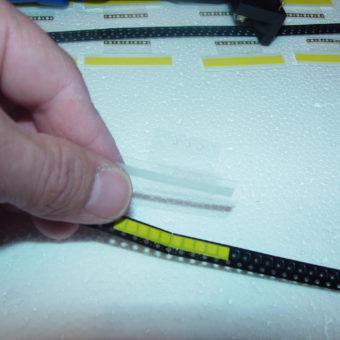Step by Step, Splice Tape with Shim
Step by Step Instructions for use on your SMD reels to be spliced
2. Place one side of the carrier tape on the alignment pins of the Tape Splice Tool as shown in both photos. nd turn the hold down to secure the carrier tape to the Tape Splice Tool.